Tool Creation
Tool Breakdowns
Auxilium:Maya Lighting and Rendering Tool
:
(
Summer 2013 - Present)
Purpose
Written in Python with the initial purpose of creating a simple UI to better facilitate light creation in Vray for Maya. Later the UI was expanded to allow for multiple light selection and interactive editing. This UI provides the user with all controls available in the Maya attribute editor, but in a simple to use drop-out menu, while allowing the user to also select different light types, or similar types and edit those side-by-side. Each selected light is parented to it's corresponding light type frameLayout with correct labeling for easy organization.
Supported Lights Include : Vray Rect Light, Vray IES Light, Vray Dome Light and Vray Sphere Light
Functionality
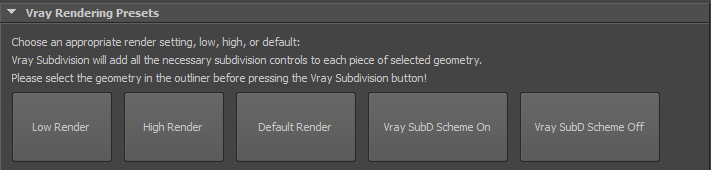
User Selectable Render Presets (for fast quality decreases or increases)
Quick Subdivision Controls ( select Geometry, press subdivision scheme on )
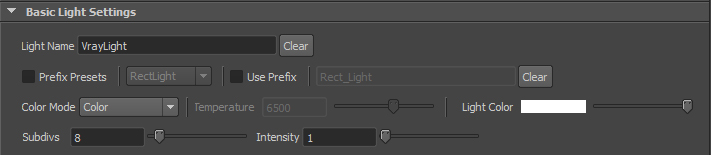
Basic Light Settings Shared by All Vray Lights ( Easily create Multiple Vray Lights with all the Same Color,or Other Common Settings )
Easily Add a Prefix to the Created Light, Select From Common Prefixs, or Add Your Own!
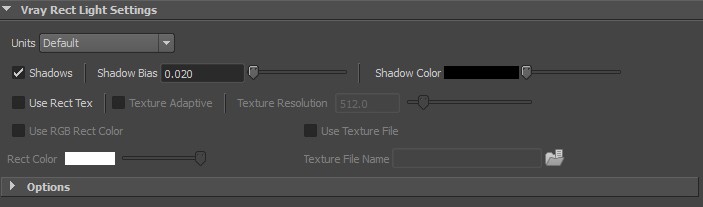
Specific Attribute Controls for Each Light Type, Easily Create Multiple Lights with Similar, or the Same Settings
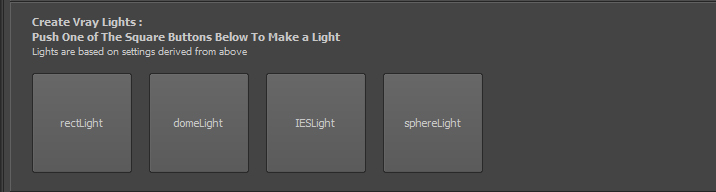
Create Vray Lights Based on Input Settings in the Corresponding Light Type Controls, All Lights First Look To The Shared Settings Controls
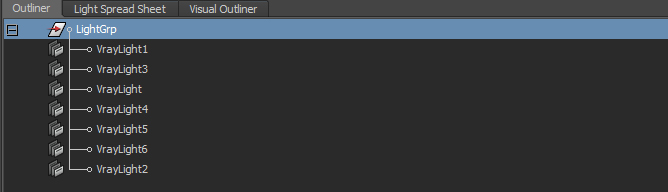
Outliner that holds the current Lights in the Scene, Functions the same as Maya's Outliner, but only Displays Lights.
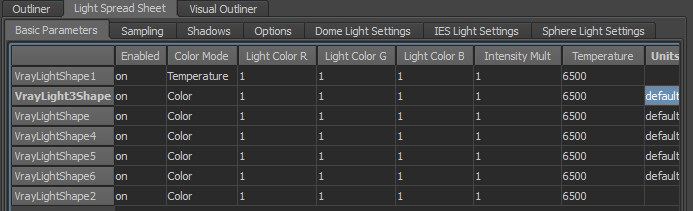
In order to Quickly Change Multiple Attributes at Once The User can Use this Spread Sheet, Organized by Common Properties, to Specific Properties by Light Type.
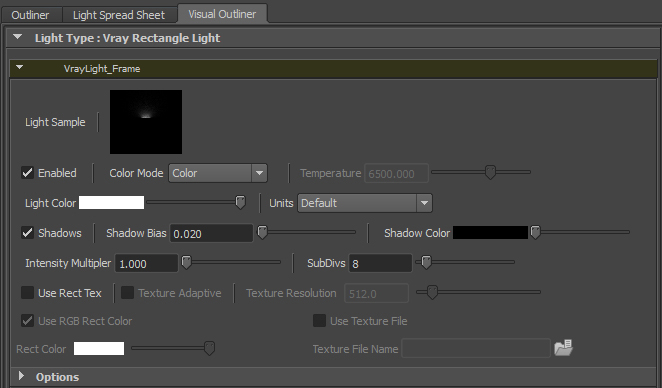
Visual Outliner, Allows User To Edit Multiple Selected Lights at Once, each Light is Organized by Light Type, and Each Light Can be Collapsed to Maximize Space
Maya Texture Switch Manager
:
(
Summer 2013 - Present)
Purpose
Texture Switch Manager was created in order to better organize the Triple Switch utility inside Maya. By default this utility is used to apply one shader to multiple objects while still being able to change textures on a per object basis.
Functionality
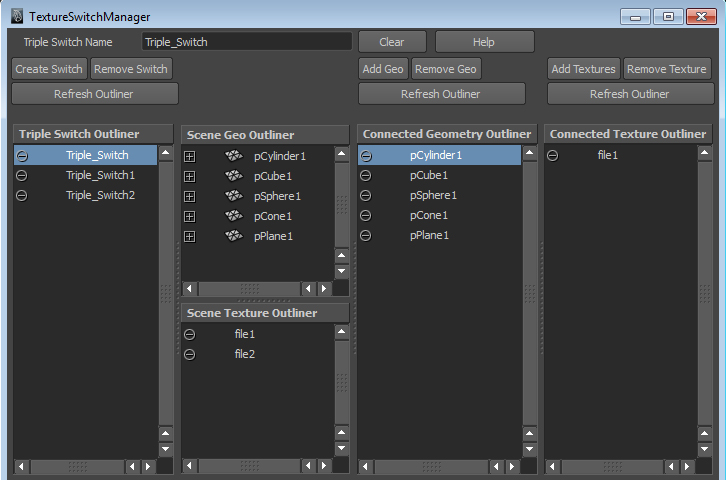
Tool is made up of a series of outliners much like what you would find within Maya. Each outliner is labeled with what the outliner holds.
Outliners will automatically refresh upon selecting a new item in any outliner.
Triple Switch Outliner holds all current, and created Triple Switches within the current scene.
Scene Geometry Outliner holds all current geometry, and functions the same as the integrated Maya outliner, items can be re-ordered, renamed, and grouped.
Scene Texture Outliner holds all current scene textures
Connected Geometry Outliner holds the geometry currently attached to the selected Triple Switch, geometry can be removed in multiples, or one by one.
Connected Texture Outliner if no geometry is selected outliner displays all textures attached, or displays attached texture.
If a Triple Switch is selected and no geometry the user can remove all connections of the selected texture from the Triple Switch.
Outliners are collapsible, and expandable in both the horizontal and vertical directions
Maya EyeLash Generator
:
(
Winter 2012)
Purpose
This tool started as a class project in order to get better acquainted with Mel and building user-interfaces within Maya, but quickly grew to a great tool to do fast eyelash mock up for characters. This tool allows for multiple attributes of the curves to be controls upon creation, and interactively afterwards. Nurbs can then be extruded along the curves, which can later be turned into polygons.
Functionality

Social Links